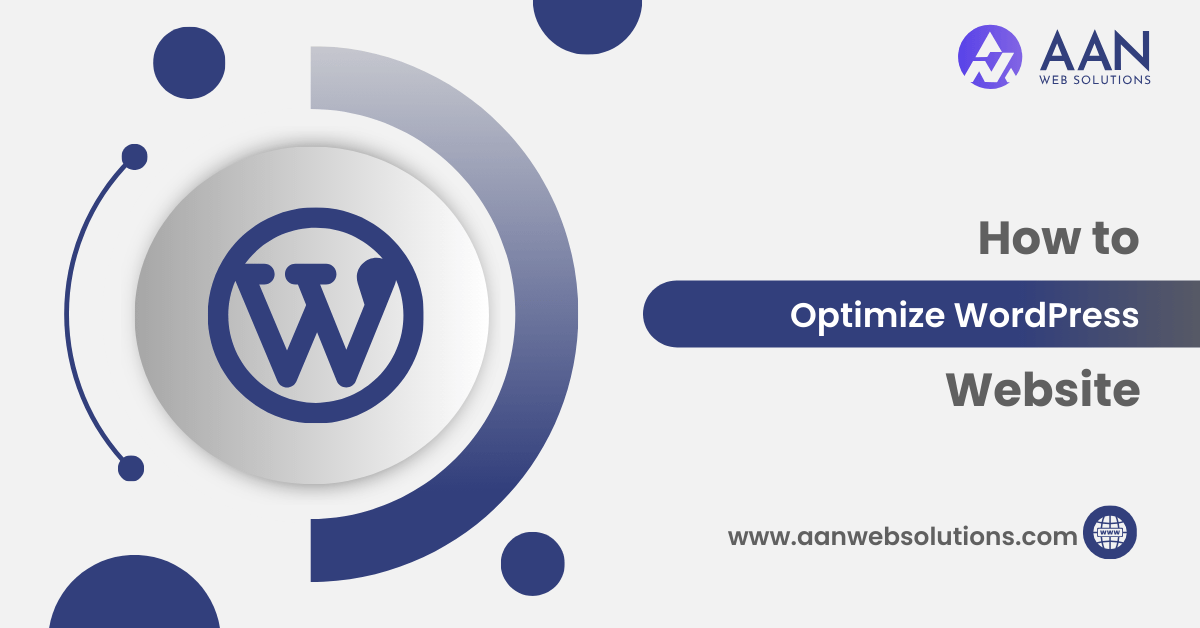
Nowadays, having a well-optimized website is crucial for attracting and retaining visitors. When it comes to content management systems, WordPress stands as one of the most popular and versatile platforms, empowering millions of websites across the globe. However, WordPress may not always deliver optimal performance, speed, and user experience. That’s where the art of optimization comes into play. In this article, we will discuss different strategies for how to optimize WordPress website.
So, whether you run a personal blog, an e-commerce store, or a corporate website, get ready to unlock the true potential of your WordPress site. Let’s dive into the world of WordPress optimization and embark on a journey towards a faster, more efficient, and user-friendly website that stands out in the crowded digital landscape.
Why Should You Increase WordPress Website Speed ?
Increasing the speed of your WordPress website is highly beneficial for several reasons:
– Enhanced User Experience
– Improved Search Engine Rankings
– Reduced Bounce Rates
– Higher Conversion Rates
– Mobile Optimization
– Improved Website Performance and Efficiency
By prioritizing website speed optimization, you create a more successful and user-friendly online presence that benefits both your visitors and your business.
How to Optimize WordPress Website ?
Optimizing a WordPress website involves several steps to improve its performance, speed, and user experience. Here are some key optimization techniques you can implement:
- Use a Reliable Hosting Provider:
Choose a reputable hosting provider that offers good server performance, uptime, and scalability.
- Select a Lightweight Theme:
Opt for a lightweight and well-coded theme that doesn’t add unnecessary bloat to your website. Avoid themes with excessive features you won’t use.
- Install a Caching Plugin:
Utilize a caching plugin like WP Rocket or W3 Total Cache to generate static HTML files of your website, reducing server load and improving page load times.
- Optimize Images:
Compress and optimize your images without compromising quality. You can use plugins like Smush or Optimole to automatically compress images upon upload.
- Minify and Combine CSS/JS Files:
Minify your CSS and JavaScript files to remove unnecessary whitespace and comments. Additionally, combine multiple files into a single file to reduce HTTP requests.
- Utilize a Content Delivery Network (CDN):
Implement a CDN service like Cloudflare or MaxCDN to distribute your website’s static files across multiple servers worldwide, improving page load times for visitors.
- Enable GZIP Compression:
Enable GZIP compression on your server to compress your website’s files before sending them to the visitor’s browser, reducing file sizes and improving loading speed.
- Optimize Database:
Regularly optimize and clean up your WordPress database using plugins like WP-Optimize or WP-Sweep to remove unnecessary data, spam comments, and revisions.
- Limit the Use of Plugins:
Minimize the number of plugins you use, as each plugin adds additional code and potential performance overhead. Remove any unnecessary or inactive plugins.
- Implement Lazy Loading:
Lazy loading delays the loading of below-the-fold content (images, videos) until the user scrolls to them, reducing the initial page load time.
- Enable Browser Caching:
Configure browser caching headers to instruct the visitor’s browser to cache certain static resources. This reduces server requests for subsequent visits.
- Optimize WordPress Permalinks:
Use SEO-friendly permalinks that contain relevant keywords and avoid unnecessary parameters. Go to Settings → Permalinks in your WordPress dashboard to set a suitable permalink structure.
- Regularly Update WordPress and Plugins:
Keep your WordPress core, themes, and plugins up to date to ensure you have the latest features, bug fixes, and security patches.
- Monitor Website Performance:
Use tools like Google PageSpeed Insights, GTmetrix, or Pingdom to regularly monitor your website’s performance and identify areas for improvement.
Remember to backup your website before implementing any major changes or optimizations. It’s also a good idea to consult with a professional developer or WordPress expert if you’re unsure about any specific optimizations for your website.
Wrapping Up
In this guide, we have discovered how to optimize WordPress website however, optimizing your WordPress website is a continuous process that requires attention to detail, a focus on performance, and a commitment to delivering an exceptional user experience. By implementing the optimization techniques discussed in this guide, you can significantly improve your website’s speed, search engine visibility, and overall functionality.
Remember, optimization is not a one-time task but an ongoing effort. Regularly monitor your website’s performance, keep up with updates, and adapt to new optimization strategies as technology evolves. Stay informed about the latest trends and best practices in WordPress optimization to stay ahead of the competition and ensure your website remains at its peak performance. Happy optimizing!

